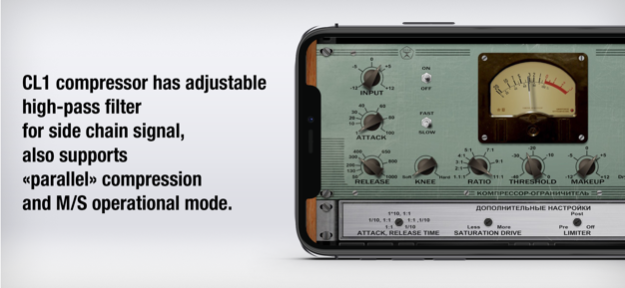RRS CL1 1.5.0
Continue to app
Free Version
Publisher Description
Red Rock Sound CL1 compressor has distinctive sound allowing its usage not only for technical purpose of dynamic range compression but also for artistic sound coloration.
RRS CL1 AUv3 plug-in — comes as time-limited Demo-version for you to try. It gives you 5 minutes of Free play time. (You can reload the CL1 AUv3 plug-in as many times as you want, thereby you get the Demo period again and again.) Unlimited version of CL1 AUv3 plug-in comes as In-App Purchase.
CL1 is stereo and mono audio signal dynamic range compressor. CL1 compressor has distinctive sound allowing its usage not only for technical purpose of dynamic range compression but also for artistic sound coloration, which happens due to usage of saturation with even harmonics, dithering that gives effect of «air» and oversampling with non-linear phase response that gives effect of «depth».
CL1 compressor besides main dynamic range compression module also contains limiting module («limiter»), which allows controlling peaks passing through the compressor, mid-range equalizer module doing ISO-226 curves equalization and input signal or gain reduction VU-meter with lamp indicator for limiter operation control. CL1 compressor has adjustable high-pass filter for side-chain signal, also supports «parallel» compression and M/S operational mode.
FEATURES:
• Two different attack modes: «fast» and «slow»;
• Softness of compressor characteristics control;
• 6 operation modes: double mono, mono with external side-chain signal, mid channel, side channel, M/S, linked stereo;
• Mid-range equalizer and Side-chain signal high-pass filter;
• Pre- or Post-Limiter;
• Attack and Release times multiplier;
• Internal Dithering;
• Parallel compression;
• 8x oversampling and 64-bit floating point processing;
• External Side-chain.
• A/B comparison;
• 2x/4x/8x Upsampling;
• Scalable GUI.
ATTACK MODE:
• In «Fast» mode when control signal reaches Threshold the compressor immediately and very fast starts to lower the signal level slowing down by exponential law;
• In «Slow» mode the compressor in the same situation starts gain reduction very slowly thus most attack of the signal passes through.
MID SCOOP:
• The built-in mid-frequencies equalizer is based on mid-frequency range equal loudness curves design and can be used as another tool to position instruments, with ability to highlight backside elements or to add a bit density to frontal elements and move them back at the same time.
CL1 developed on the basis of «МОЛОТ» compressor by Vladislav Goncharov.
To use CL1 as a plug-in, you need an AUv3-compatible host app like GarageBand, Auria, AUM, Cubasis and more — CL1 will appear in the list of Audio Unit extensions for effect plug-ins in the host app.
Nov 27, 2022
Version 1.5.0
- Implemented GUI Scale on Pinch feature.
About RRS CL1
RRS CL1 is a free app for iOS published in the Audio File Players list of apps, part of Audio & Multimedia.
The company that develops RRS CL1 is RRS, OOO. The latest version released by its developer is 1.5.0.
To install RRS CL1 on your iOS device, just click the green Continue To App button above to start the installation process. The app is listed on our website since 2022-11-27 and was downloaded 3 times. We have already checked if the download link is safe, however for your own protection we recommend that you scan the downloaded app with your antivirus. Your antivirus may detect the RRS CL1 as malware if the download link is broken.
How to install RRS CL1 on your iOS device:
- Click on the Continue To App button on our website. This will redirect you to the App Store.
- Once the RRS CL1 is shown in the iTunes listing of your iOS device, you can start its download and installation. Tap on the GET button to the right of the app to start downloading it.
- If you are not logged-in the iOS appstore app, you'll be prompted for your your Apple ID and/or password.
- After RRS CL1 is downloaded, you'll see an INSTALL button to the right. Tap on it to start the actual installation of the iOS app.
- Once installation is finished you can tap on the OPEN button to start it. Its icon will also be added to your device home screen.